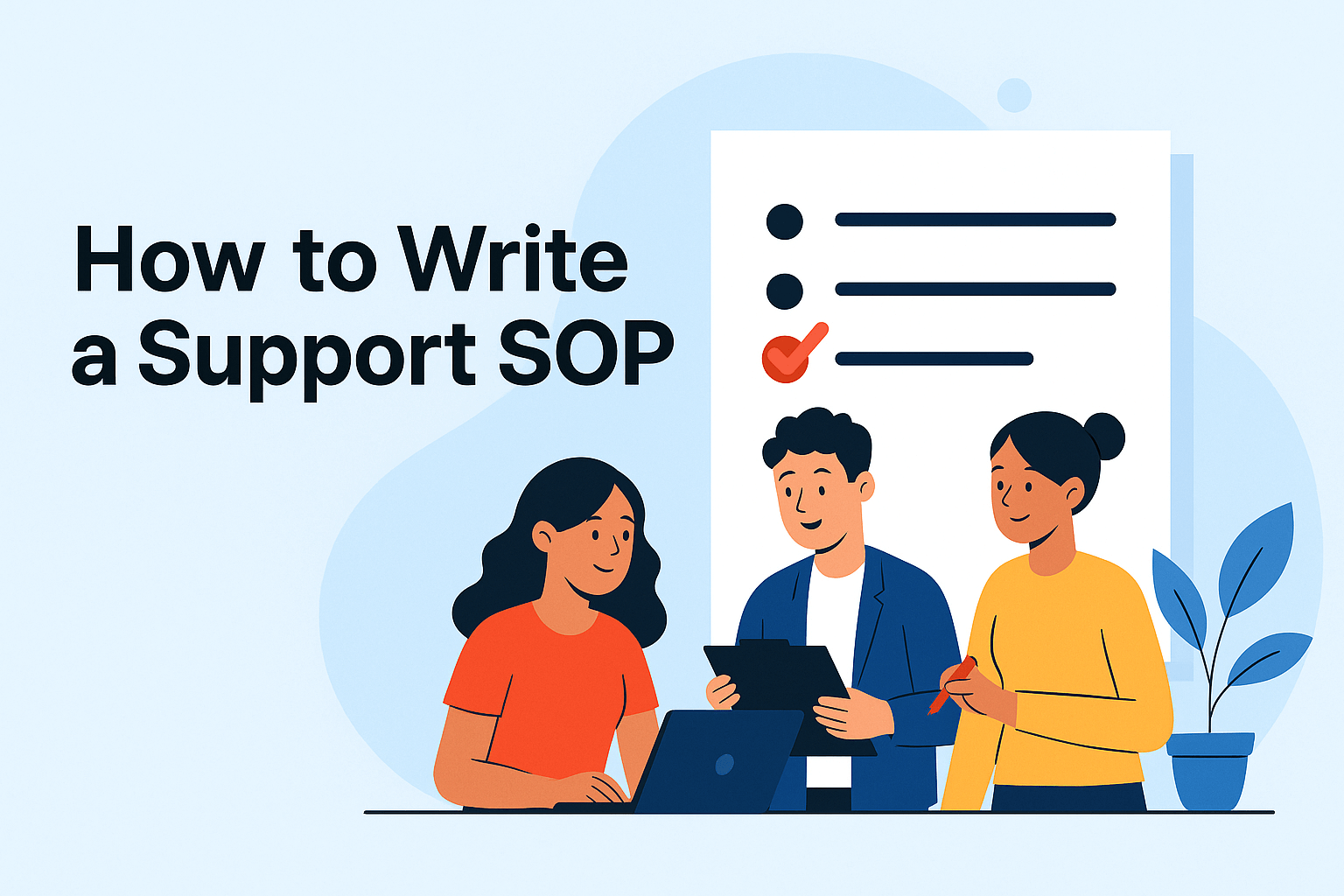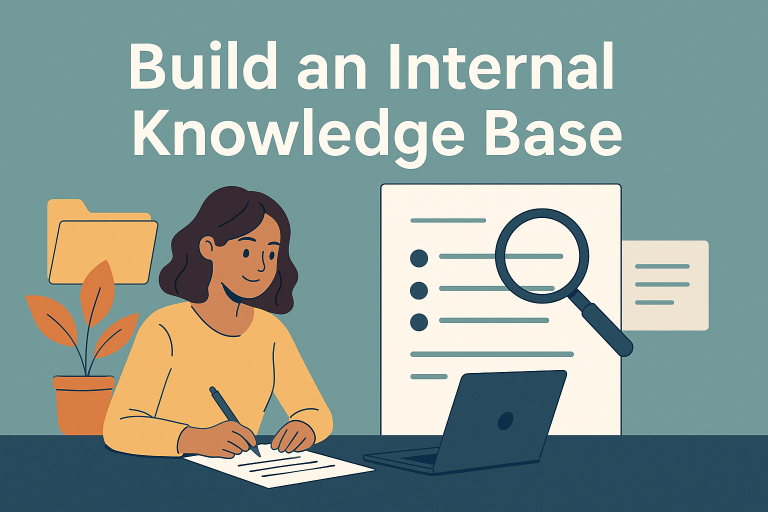How to Write a Support SOP That Actually Gets Used
If your team has support SOPs but no one reads them…
You don’t have SOPs — you have clutter.
Standard Operating Procedures are supposed to bring clarity, consistency, and confidence. But in too many support teams, they sit untouched in a dusty folder, or worse — they exist only in someone’s head.
Here’s the truth:
A good support SOP isn’t long.
It isn’t complicated.
It’s used.
So, let’s break down how to write support SOPs that actually work in the real world — and help your team stay aligned under pressure.
✅ What is a Support SOP?
A Support SOP (Standard Operating Procedure) is a short, structured document that explains exactly how to handle a recurring situation.
Think:
- Account lockouts
- SLA breach escalations
- Dev handover process
- Out-of-hours incidents
It removes ambiguity — and gives support analysts a repeatable path to resolution.
⚠️ Why SOPs Fail (and How to Avoid It)
Here’s what makes most SOPs ineffective:
- Too long
- Too generic
- Buried in systems no one checks
- Written once, never reviewed
If you want your SOPs to stick, they need to:
- Be short
- Be clear
- Live where people work (and be linked directly in tools like Jira, Confluence, or even shared folders)
- Be reviewed when things go wrong
✍️ How to Write a Support SOP (That Actually Gets Used)
1. Start with the Trigger
“When does this SOP get used?”
Make this unmistakable. If it’s for password resets, say that.
If it’s for P1 escalation paths, don’t let it get mixed up with general triage steps.
2. Write the SOP Title Like a Real Situation
Instead of:
- “Password Reset SOP”
Write:
- “How to Handle a Password Reset Request (User Unable to Log In)”
Real-world phrasing builds usability and trust.
3. Use a Standard Layout
Keep it familiar, readable, repeatable. Your SOP should include:
- SOP Title
- Trigger Scenario
- Step-by-Step Actions (bullet form, no fluff)
- Escalation Path
- Related Documents (if any)
- Date of Last Review
You don’t need 5 pages.
You need clarity.
4. Write in Actionable, Team-Aware Language
Instead of:
“User password should be verified.”
Write:
“Check the username, then reset password using Admin Portal → Credentials tab. Notify the user via ticket note and close.”
Make it real. Avoid passive voice. Include the tool, the action, and the outcome.
5. Include Escalation Logic
Every SOP should answer:
“What if this doesn’t work?”
Be explicit. Include who to tag, where to hand off, and how to raise urgency if needed.
6. Store It Somewhere Obvious
Don’t hide SOPs in a maze of folders.
Link them where people work:
- In a Jira issue type
- In the support playbook
- In your internal help portal
If people can’t find it quickly, they won’t follow it — no matter how good it is.
💡 Example SOP Topics for Support Teams
If you’re not sure what to document first, here’s a good starter set:
- Handling a P1 Outage
- Escalating a Bug to Dev
- Processing a New User Request
- Raising a Critical Issue with Services
- Performing an End-of-Shift Handoff
- Restoring Connectivity to a Gauge / OPC Device
Start with what causes confusion today — and build SOPs from that.
🎁 Want Ready-to-Use SOP Templates?
The Support Ops Toolkit includes:
- A structured SOP Template (ready to edit)
- A filled-out SOP Example for “Account Lockout”
- A complete Runbook Template for more complex processes
- And 15+ other files to bring structure and calm to your support team
Everything’s built in real-world tools like Word and Excel — no locked platforms, no fluff.
Final Thought
Support teams don’t need more documentation.
They need the right documentation — the kind that gets used in the moment, under pressure.
SOPs are the backbone of that clarity.
Keep them simple. Keep them visible.
And your team will move faster, with more confidence, every day.