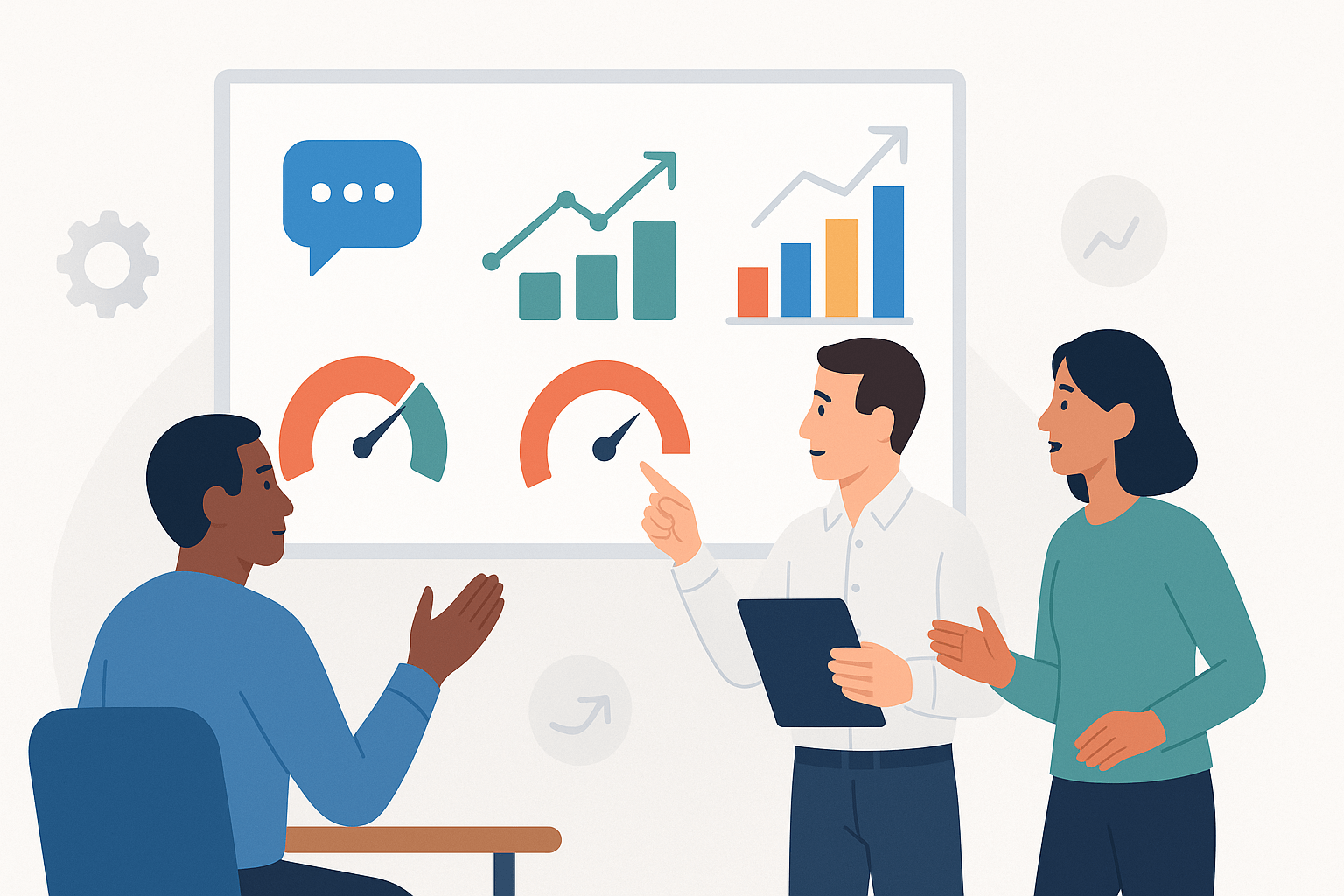7 Support KPIs That Matter (And How to Actually Use Them)
Let’s face it — support teams are drowning in data. We measure ticket volume, resolution times, CSAT scores, backlog size… but are we actually learning anything from them?
In many teams, KPI tracking becomes a box-ticking exercise: numbers get updated, dashboards look pretty, but nothing meaningful changes.
If that sounds familiar, you’re not alone.
In this post, we’ll walk through 7 practical, ITIL 4-aligned KPIs that actually help support leaders make decisions, improve service, and reduce firefighting. We’ll also show you how to apply them, so they drive continuous improvement — not just monthly reports.
Why Support KPIs Matter (When Used Right)
KPIs aren’t about micromanagement. The right ones:
- Help surface bottlenecks and failure patterns
- Enable data-informed 1:1s, retros, and team improvements
- Connect team activity to customer and business value
- Support ITIL 4’s principles of “Start where you are” and “Progress iteratively with feedback”
If you’re building a culture of operational excellence, metrics give your team direction and clarity — but only if they’re chosen and used well.
7 KPIs That Actually Matter in Support Ops
1. First Response Time (FRT)
How quickly does your team acknowledge a ticket?
Why it matters: Sets customer expectations early, even if the fix isn’t immediate. Useful for measuring load balancing and initial triage flow.
- 🧠 ITIL 4 lens: Ties into the “Engage” activity in the Service Value Chain.
- ✅ Use it to: Identify delays in ticket routing or coverage issues in a follow-the-sun model.
2. Resolution SLA % (by Priority)
What % of tickets are resolved within their committed time frame?
Why it matters: This is a core performance measure that reflects how well your team meets agreed service levels — especially across priorities.
- 🧠 ITIL 4 lens: Supports the “Deliver & Support” activity and SLA monitoring under Service Level Management.
- ✅ Use it to: Benchmark process reliability and identify failure patterns by module or customer.
Check out our post for building your own lightweight SLA tracking system.
3. Reopen Rate
How often do tickets get reopened after being marked resolved?
Why it matters: Indicates quality of resolution and root cause clarity. High reopen rates = poor resolution documentation or fix reliability.
- 🧠 ITIL 4 lens: Supports continual improvement by identifying underlying inefficiencies.
- ✅ Use it to: Drive knowledge base updates and SOP improvements.
4. Escalation Rate (to Development or Services)
What % of tickets need to be handed off to another team?
Why it matters: Shows how well your frontline team is equipped — and how strong your internal handover processes are.
- 🧠 ITIL 4 lens: Ties into “Improve” and “Design & Transition” — it highlights knowledge gaps or service readiness issues.
- ✅ Use it to: Shape your training plan and prioritise product documentation improvements.
5. Ticket Touches (Per Resolution)
How many updates, transfers, or notes does it take to resolve a ticket?
Why it matters: High-touch tickets usually mean confusion, handoffs, or scope creep. Low-touch = clean, efficient process.
- 🧠 ITIL 4 lens: Supports value stream mapping and eliminating waste.
- ✅ Use it to: Spot inefficient SOPs or messy workflows.
6. Customer Wait Time (vs Agent Time)
What % of ticket lifecycle time is the customer waiting vs your team working?
Why it matters: Many “slow tickets” sit idle waiting for info or decisions. This metric surfaces those gaps.
- 🧠 ITIL 4 lens: Emphasizes co-creation of value and identifying value-blocking delays.
- ✅ Use it to: Improve customer communication patterns and SLA response policies.
7. Proactive Fix Rate
How many tickets are raised internally (not by the customer)?
Why it matters: A leading indicator of a proactive culture. Shows you’re identifying problems before the customer does.
- 🧠 ITIL 4 lens: Embodies Proactive Problem Management and Continual Improvement.
- ✅ Use it to: Celebrate wins, justify problem management efforts, and shift left.
How to Turn KPIs Into Action
KPIs should spark decisions — not just populate dashboards. Here’s how to make them count:
- Run monthly KPI reviews: Not just “what are the numbers”, but what are they telling us? Pair trends with real ticket examples.
- Use metrics in 1:1s: Discuss individual or team-level metrics like reopen rate or FRT to coach habits and process adherence.
- Tie metrics to initiatives: Are you trying to reduce escalations? Track training sessions and knowledge base improvements alongside.
- Start small: Pick 3 KPIs and focus. You don’t need 20 metrics — you need meaningful signals.
The Opsaris View
At Opsaris, we believe support operations should be calm, competent, and continuously improving. That’s only possible when you measure the right things — and use that data to make things better for your team and your customers.
These KPIs are a great starting point. They’re aligned with ITIL 4’s emphasis on value, flow, and feedback, and they support our mission of building high-performing, low-chaos support teams.
Need a KPI Tracker or Dashboard Template?
We’re building resources just for that.
👉 Access our Support Ops Toolkit — including a KPI dashboard, training plans, and documentation templates to help you lay the foundation for your own world-class support operation.