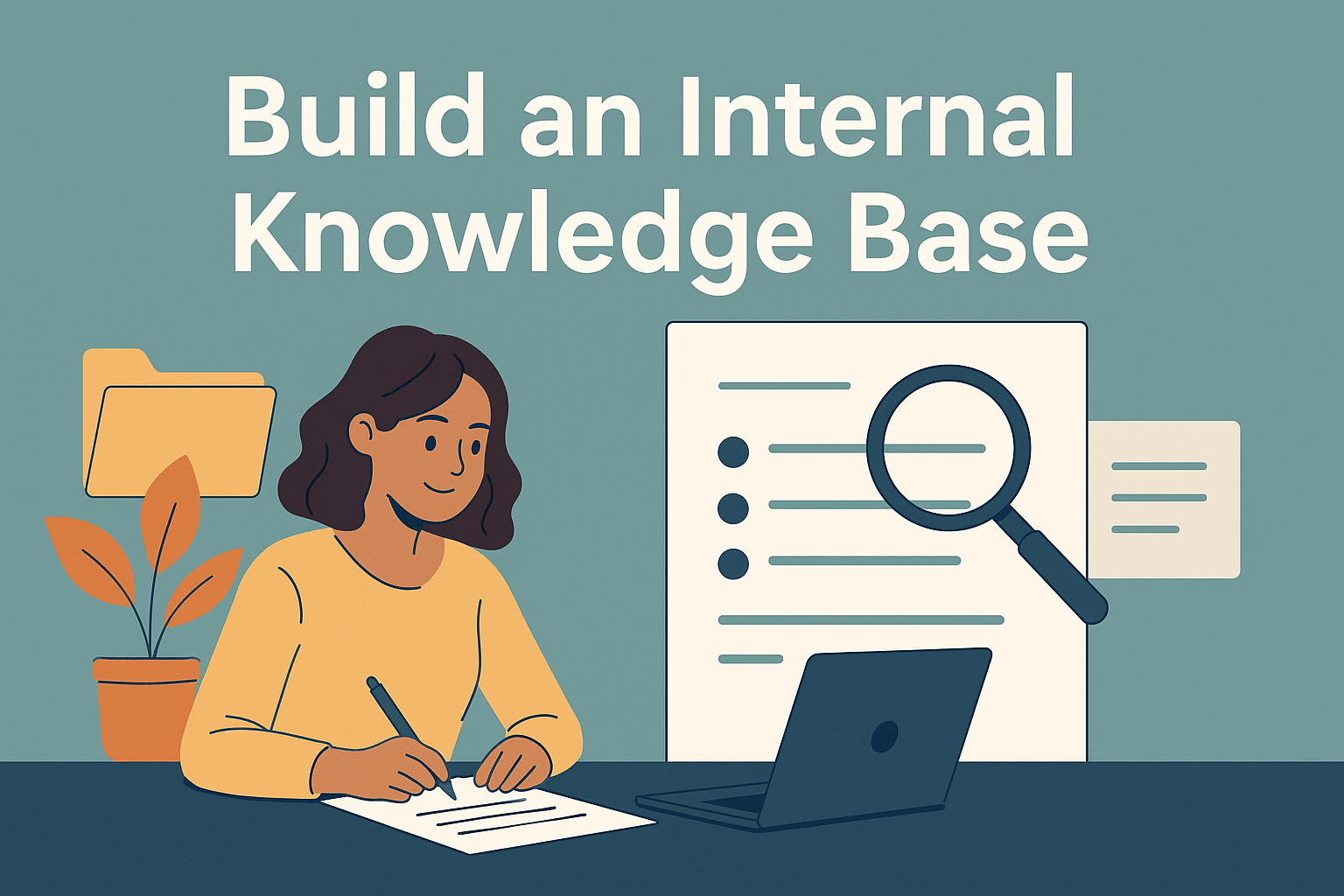How to Build an Internal Knowledge Base That Actually Gets Used
You’ve probably written documentation before.
Maybe even set up a team wiki or already contributed to an internal knowledge base. But if your support team still prefers to ask a colleague (or Slack, or Teams), it’s not working.
And when that happens, valuable knowledge stays locked in people’s heads — not in your systems.
Here’s how to fix that, and create a knowledge base that actually earns its place in your team’s daily workflow.
Why Internal Knowledge Bases Get Ignored
An underused KB has a real cost:
- Slower resolutions
- Higher ticket volume
- Repeat mistakes
- Lost time during onboarding
- Quiet frustration across the team
We covered some of this in From Firefighting to Flow — where reactive support teams rely on gut feel, not documented systems. And the internal knowledge base? Usually an afterthought.
The issue isn’t that support teams don’t want documentation — it’s that most documentation doesn’t work for them.
Common Pitfalls That Kill Support Documentation
1. It’s hard to find
If your KB is buried three clicks deep in SharePoint, or split across OneNote, Confluence, and tribal memory, it won’t get used.
2. It’s out of date
Outdated docs are worse than none — they create mistrust. And once your team stops trusting it, the cycle reinforces itself.
3. It’s written for the wrong audience
Too technical, too long, too vague — we’ve all seen it. Support teams need concise, tactical guidance that helps now.
4. It’s not built into the routine
If documentation isn’t part of the support process, it’s forgotten. Your team shouldn’t need to “remember” to write it — it should happen as part of resolution.
How to Build an Internal Knowledge Base That Gets Used
1. Focus on the right content
Start with the 20% of issues your team encounters 80% of the time:
- Config guides
- Login issues
- Escalation triggers
- Fixes for known quirks
Not sure where to begin? Use the Support Team Pulse Check to uncover where your team feels confident — and where documentation would help.
Use the SOP Builder in the Support Ops Toolkit to document these quickly and consistently.
2. Make access effortless
Your team shouldn’t have to think about where to look — the KB should be embedded into their workflow:
- Linked in your ticketing system
- Pinned in Slack or Teams
- Included in onboarding materials
- Linked directly from SOPs or escalation docs
3. Write like you talk
Support engineers don’t need an academic essay. They need:
- Clear steps
- “Watch out for this” flags
- Links to related processes
A great doc reads like a helpful teammate explaining it quickly, not a tech writer overcomplicating it.
For more detailed strategies on organizing and maintaining your internal documentation, check out Atlassian’s How to ace internal documentation
4. Bake updates into your process
High-trust documentation isn’t created once — it’s maintained.
- Add “create/update doc” as a step in post-incident routines
- Review top-viewed KB articles monthly
- Reward updates as valuable contributions, not chores
Making this part of your team’s rhythm is key — and in Your First Week as a Support Manager, we explore how to establish those early habits that lead to lasting process culture.
5. Prune aggressively
Kill stale content. Merge duplicate guides. Archive dead processes.
A lean KB is a used KB.
Your Documentation Should Be a Tool, Not a Library
An effective support KB is more than a content repository — it’s a trust-building, confidence-boosting tool that gives your team autonomy.
Keep it simple. Make it visible. Let your team co-own it.
Want to Know What Your Team Thinks of Your Knowledge Base?
Get the Support Team Pulse Survey — a quick, ready-to-send survey to uncover where your team feels friction, and where your documentation isn’t delivering.
And when you’re ready to turn that feedback into action?
The Support Ops Toolkit gives you the templates, SOP builders, and team training tools to make it real.